In a world increasingly influenced by artificial intelligence (AI), WordPress, the platform that powers around 43% of websites, is no slouch. The company has recently launched Jetpack AI Assistant, an AI-based writing assistant that integrates as a plugin into into your WordPress website. This release follows the trend of other companies embracing AI in their services, such as Canva, which has also implemented a GPT-3-based writing assistant.
What is Jetpack AI Assistant?
Jetpack AI Assistant is an artificial intelligence tool that easily integrates into the WordPress.com editor. This powerful tool, although still in the experimental phase, promises to significantly reduce the time and effort you spend creating content. But how exactly does it work? Here are five ways Jetpack AI Assistant can make your life easier.
Custom content creation
Jetpack AI Assistant uses a conversational system, which means that you can interact with the assistant in a natural way. You just have to tell it what you want it to do, like “Top 10 best place to visit near me”, and the assistant will generate the content in a matter of seconds. Whether it’s attractive blog posts, detailed pages, structured lists or comprehensive tables.
Spelling and grammar check
With Jetpack AI Assistant’s spell checking and grammar checking features, you can be sure that your content will always be on a professional level. You no longer have to worry about spelling or grammar errors that can affect the credibility of your content.
Adaptation of the writing tone
Jetpack AI Assistant can tailor the tone of your content to fit your audience and goals. Whether you’re going for a more formal style or prefer a more conversational one, this tool can help you achieve it.
Generation of attractive titles
Finding a good headline that will grab the attention of your audience can be the hardest part of writing a post. But don’t worry, Jetpack AI can help you by reading the text and generating related and attractive titles.
Content Translation
If all this still seems little to you, tell you can also translate your texts into a wide variety of languages, allowing you to effortlessly reach any place and culture.
How to access JetPack AI Assistant

To access this content generation tool you must follow the following steps:
- Update Jetpack to the latest version and head over to the block editor within your wp-admin.
- Simply add the AI Assistant block to any page or post, and tell Jetpack AI what to do. Tip: Type “/ai” to use the block shortcut.
- And that’s it. Jetpack will take care of it from there.
Is it really free?
Yes, its free! For a limited time, the Jetpack Writing Assistant is free to all WordPress.com users. You just have to activate the block with the inserter or using the “/” shortcut.

When starting to use the tool, users can make 20 requests at no cost. After that, if they want to continue using the tool, they will have to pay a subscription of $10 per month.

The future of Jetpack AI Assistant
This is just the beginning, as WordPress.com is working to expand the capabilities of this tool, so stay tuned for more in the coming weeks.
Conclusion
AI adoption in writing services is on the rise, ChatGPT kicked off, and WordPress is joining this trend with its new writing assistant, Jetpack AI Assistant. Although this tool promises to be a valuable ally for content creators, it also raises questions about the accuracy and ethics of generative AI. As always, the key will be how these tools are used and how the challenges they present are addressed.
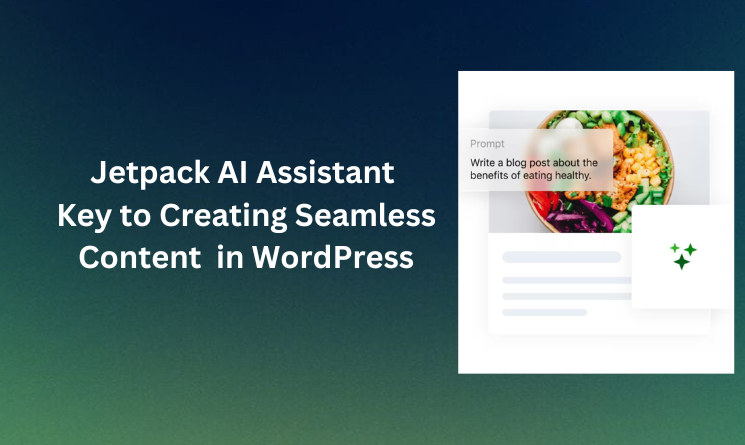
Leave a Reply