One of the most basic, yet mystifying tasks for your blog is how to add a custom menu in WordPress. (For the non-technical among us this task might be called how do I get new pages I create to appear in my navigation.)
First – an anatomy lesson. You blog’s navigation is traditionally located in one of two places: directly below the header or directly above. Depending on blog or website design you may have the option of either placement.
Now not all themes have the ability to create a custom menus in their navigation although it’s very common and if you’re trying to figure out why your new pages aren’t showing up in your navigation bar, then you most certainly do have the ability to do this on your site.
To access your custom menu in WordPress, start in your dashboard and click on Appearance–>Menus.

Now not all themes have the ability to create a custom menus in their navigation although it’s very common and if you’re trying to figure out why your new pages aren’t showing up in your navigation bar, then you most certainly do have the ability to do this on your site.
To access your custom menu in WordPress, start in your dashboard and click on Appearance–>Menus.

Save the changes and you’ve got yourself a drop down! You can add more submenus (or drop downs) by offsetting items underneath the first offset page as well but keep in mind your reader as this arrangement of multiple submenus isn’t that easy to use.
Using Custom Menus in your Sidebar
Your WordPress site also has a cool widget called Navigation Menu that you can access through the Appearance–>Widgets screen.

This widget allows you to place any of your navigation menu in a widgetized area (usually sidebars and footers) of your blog.
Why would you want to do this? Well there are a lot of reasons. If you want to keep your header section very clean and minimal, it allows you to add navigation to your sidebar easily.
Many blogs have either a category list or drop down in their sidebar. Depending on how you’ve used categories, yours might be a bit messy or non user friendly. You can create a custom menu with a list of just your main categories and then display that in your sidebar.
Have recipes on your site? Use this same feature to create a sidebar menu that highlights your food by course, cuisine or preparation without adding a whole bunch of widgets to your site.
Want to create a blogroll? You can do that through custom menus too, by utilizing the Custom Link feature discussed above.
Does your site have the ability to use custom menus? What do you use them for?
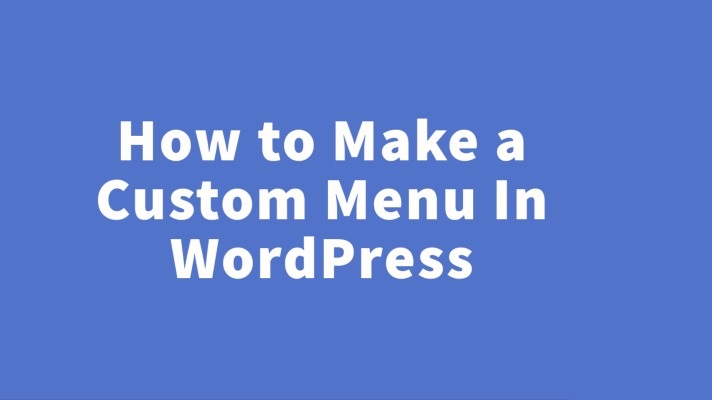
Leave a Reply