WordPress Secure: While many security features are built into WordPress and Woocommerce, we do see the brute force attacks on websites increasing and many of them successfully making a mess of things. Here, we discuss 7 of the top methods you can take to secure your WordPress Secure or Woocommerce website –
1. Reduce Plugin Use
Did you know that 54% of WordPress vulnerabilities are plugin based and only 14.3% are theme based? While planning to install plugins on your website, first decide whether you actually need them or not, and even if you are installing it, look for reliable sources. The lesser plugins you have, the lesser opportunities for hackers to make hay.
2. Select a wordpress secure Hosting Provider
And that’ll decrease half your headache. They’ll almost always take care of monitoring the attacks, if any, updating server software to secure it further and be able to isolate the spreading of virus from a hacked site.
3. Keep Everything Updated
From your WordPress theme to all your plugins, ensure that everything is updated. Each time a new update is released, the developers declare the flaws of the last version and the corrections done. Thus if you haven’t updated to the latest version, chances are hackers already know which door to knock to get into your website.
4. Eliminate PHP Error Reporting
Each time a plugin or theme doesn’t work properly, an error message is created which often includes your server path, making it easier for hackers to get your full server path from just your error reports. Thus, it’s a better idea to disable it as such.
5.Limit Brute Force Login Attempts
Even with the wildest passwords around and 2-Step Authentication being used widely, many hackers use the brute power of force to make their way into your website. You can restrict the number of unsuccessful attempts to login made from a particular IP, before it is blocked, using widgets like Jetpack.
6. Relocate Your Login Page
Not a completely fool-proof plan by itself, but it does add to the charm. Brute force attacks are usually automated, so that if your login page is something other than the usual www.website.com/wp-admin, it makes it difficult for the hacker to find the door. And the harder it is to find the door, the lesser the chances of breaking in.
7. Choose 2FA, especially on your Woocommerce site
Since you’re already running a store with financial transactions, it would be best to add 2 Factor Authentication to your site, to prevent logins from others who might try getting in otherwise. Also check the FTP directories to see that no one can write to sensitive folders or file
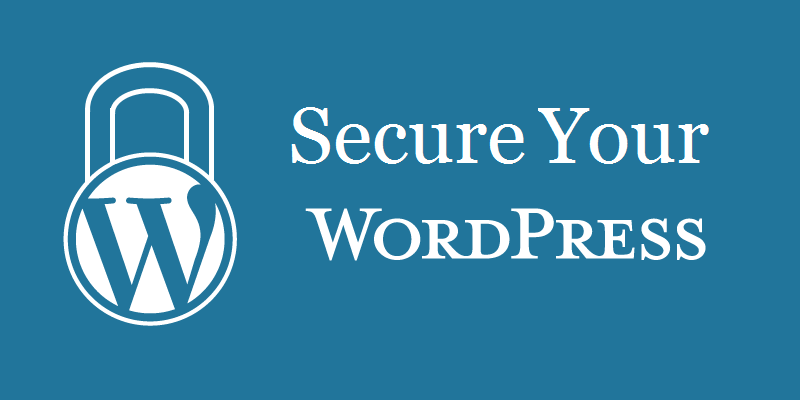
Leave a Reply